package com.example.androidselectmultifiles;
import java.util.ArrayList;
import android.net.Uri;
import android.os.Bundle;
import android.app.Activity;
import android.content.Intent;
import android.view.View;
import android.view.View.OnClickListener;
import android.widget.ArrayAdapter;
import android.widget.Button;
import android.widget.EditText;
import android.widget.ListView;
public class MainActivity extends Activity {
EditText edittextEmailAddress;
EditText edittextEmailSubject;
EditText edittextEmailText;
Button btnAddFile, btnSend;
ListView listViewFiles;
ArrayList<Uri> arrayUri = new ArrayList<Uri>();
ArrayAdapter<Uri> myFileListAdapter;
final int RQS_LOADIMAGE = 0;
final int RQS_SENDEMAIL = 1;
@Override
public void onCreate(Bundle savedInstanceState) {
super.onCreate(savedInstanceState);
setContentView(R.layout.activity_main);
edittextEmailAddress = (EditText)findViewById(R.id.email_address);
edittextEmailSubject = (EditText)findViewById(R.id.email_subject);
edittextEmailText = (EditText)findViewById(R.id.email_text);
btnAddFile = (Button)findViewById(R.id.addphoto);
btnSend = (Button)findViewById(R.id.send);
btnAddFile.setOnClickListener(btnAddFileOnClickListener);
btnSend.setOnClickListener(btnSendOnClickListener);
myFileListAdapter = new ArrayAdapter<Uri>(
MainActivity.this,
android.R.layout.simple_list_item_1,
arrayUri);
listViewFiles = (ListView)findViewById(R.id.filelist);
listViewFiles.setAdapter(myFileListAdapter);
}
OnClickListener btnAddFileOnClickListener
= new OnClickListener(){
@Override
public void onClick(View v) {
Intent intent = new Intent(Intent.ACTION_PICK,
android.provider.MediaStore.Images.Media.EXTERNAL_CONTENT_URI);
startActivityForResult(intent, RQS_LOADIMAGE);
}};
OnClickListener btnSendOnClickListener
= new OnClickListener(){
@Override
public void onClick(View v) {
String emailAddress = edittextEmailAddress.getText().toString();
String emailSubject = edittextEmailSubject.getText().toString();
String emailText = edittextEmailText.getText().toString();
String emailAddressList[] = {emailAddress};
Intent intent = new Intent();
intent.putExtra(Intent.EXTRA_EMAIL, emailAddressList);
intent.putExtra(Intent.EXTRA_SUBJECT, emailSubject);
intent.putExtra(Intent.EXTRA_TEXT, emailText);
if(arrayUri.isEmpty()){
//Send email without photo attached
intent.setAction(Intent.ACTION_SEND);
intent.setType("plain/text");
}else if(arrayUri.size() == 1){
//Send email with ONE photo attached
intent.setAction(Intent.ACTION_SEND);
intent.putExtra(Intent.EXTRA_STREAM, arrayUri.get(0));
intent.setType("image/*");
}else{
//Send email with MULTI photo attached
intent.setAction(Intent.ACTION_SEND_MULTIPLE);
intent.putParcelableArrayListExtra(Intent.EXTRA_STREAM, arrayUri);
intent.setType("image/*");
}
startActivity(Intent.createChooser(intent, "Choice App to send email:"));
}};
@Override
protected void onActivityResult(int requestCode, int resultCode, Intent data) {
// TODO Auto-generated method stub
super.onActivityResult(requestCode, resultCode, data);
if (resultCode == RESULT_OK){
switch(requestCode){
case RQS_LOADIMAGE:
Uri imageUri = data.getData();
arrayUri.add(imageUri);
myFileListAdapter.notifyDataSetChanged();
break;
case RQS_SENDEMAIL:
break;
}
}
}
}
<LinearLayout xmlns:android="http://schemas.android.com/apk/res/android"
xmlns:tools="http://schemas.android.com/tools"
android:layout_width="match_parent"
android:layout_height="match_parent"
android:orientation="vertical">
<TextView
android:layout_width="wrap_content"
android:layout_height="wrap_content"
android:text="@string/hello_world"
tools:context=".MainActivity" />
<TextView
android:layout_width="fill_parent"
android:layout_height="wrap_content"
android:text="Enter email address:"/>
<EditText
android:id="@+id/email_address"
android:layout_width="fill_parent"
android:layout_height="wrap_content"
android:inputType="textEmailAddress"/>
<TextView
android:layout_width="fill_parent"
android:layout_height="wrap_content"
android:text="Enter email Subject:"/>
<EditText
android:id="@+id/email_subject"
android:layout_width="fill_parent"
android:layout_height="wrap_content"
android:inputType="textEmailSubject"/>
<TextView
android:layout_width="fill_parent"
android:layout_height="wrap_content"
android:text="Enter Text:"/>
<EditText
android:id="@+id/email_text"
android:layout_width="fill_parent"
android:layout_height="wrap_content"/>
<Button
android:id="@+id/addphoto"
android:layout_width="match_parent"
android:layout_height="wrap_content"
android:text="Add photo"/>
<Button
android:id="@+id/send"
android:layout_width="match_parent"
android:layout_height="wrap_content"
android:text="Send"/>
<ListView
android:id="@+id/filelist"
android:layout_width="match_parent"
android:layout_height="wrap_content"/>
</LinearLayout>
Next:
- Start activity to send email with multiple images attached, with build-in MediaStore.Images.Media selector.
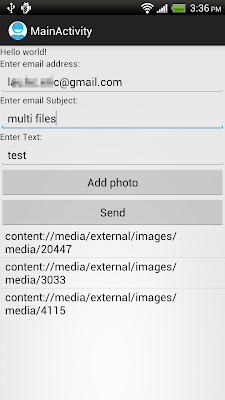
0 comments:
Post a Comment