The method sendQuery(String) send the query to Google Search API, the returned result is a string in JSON format.
The method ParseResult(String) parse the JSON result to string.
We have to implement a AsyncTask, JsonSearchTask, to do the jobs in background. Otherwise, android.os.NetworkOnMainThreadException will be thrown. Refer to the post android.os.NetworkOnMainThreadException.
Finally, we have to modify AndroidManifest.xml to add permission of "android.permission.INTERNET".
package com.example.androidajaxsearch;
import java.io.BufferedReader;
import java.io.IOException;
import java.io.InputStreamReader;
import java.net.HttpURLConnection;
import java.net.URL;
import org.json.JSONArray;
import org.json.JSONException;
import org.json.JSONObject;
import android.os.AsyncTask;
import android.os.Bundle;
import android.app.Activity;
import android.widget.TextView;
public class MainActivity extends Activity {
String search_url = "http://ajax.googleapis.com/ajax/services/search/web?v=1.0&q=";
String search_item = "android";
String search_query = search_url + search_item;
TextView textResult;
@Override
public void onCreate(Bundle savedInstanceState) {
super.onCreate(savedInstanceState);
setContentView(R.layout.activity_main);
textResult = (TextView)findViewById(R.id.result);
new JsonSearchTask().execute();
}
private class JsonSearchTask extends AsyncTask<Void, Void, Void>{
String searchResult = "";
@Override
protected Void doInBackground(Void... arg0) {
try {
searchResult = ParseResult(sendQuery(search_query));
} catch (JSONException e) {
// TODO Auto-generated catch block
e.printStackTrace();
} catch (IOException e) {
// TODO Auto-generated catch block
e.printStackTrace();
}
return null;
}
@Override
protected void onPostExecute(Void result) {
textResult.setText(searchResult);
super.onPostExecute(result);
}
}
private String sendQuery(String query) throws IOException{
String result = "";
URL searchURL = new URL(query);
HttpURLConnection httpURLConnection = (HttpURLConnection) searchURL.openConnection();
if(httpURLConnection.getResponseCode() == HttpURLConnection.HTTP_OK){
InputStreamReader inputStreamReader = new InputStreamReader(httpURLConnection.getInputStream());
BufferedReader bufferedReader = new BufferedReader(
inputStreamReader,
8192);
String line = null;
while((line = bufferedReader.readLine()) != null){
result += line;
}
bufferedReader.close();
}
return result;
}
private String ParseResult(String json) throws JSONException{
String parsedResult = "";
JSONObject jsonObject = new JSONObject(json);
JSONObject jsonObject_responseData = jsonObject.getJSONObject("responseData");
JSONArray jsonArray_results = jsonObject_responseData.getJSONArray("results");
parsedResult += "Google Search APIs (JSON) for : " + search_item + "\n";
parsedResult += "Number of results returned = " + jsonArray_results.length() + "\n\n";
for(int i = 0; i < jsonArray_results.length(); i++){
JSONObject jsonObject_i = jsonArray_results.getJSONObject(i);
parsedResult += "title: " + jsonObject_i.getString("title") + "\n";
parsedResult += "content: " + jsonObject_i.getString("content") + "\n";
parsedResult += "url: " + jsonObject_i.getString("url") + "\n";
parsedResult += "\n";
}
return parsedResult;
}
}
<LinearLayout xmlns:android="http://schemas.android.com/apk/res/android"
xmlns:tools="http://schemas.android.com/tools"
android:layout_width="match_parent"
android:layout_height="match_parent"
android:orientation="vertical">
<TextView
android:layout_width="wrap_content"
android:layout_height="wrap_content"
android:text="@string/hello_world"
tools:context=".MainActivity" />
<ScrollView
android:layout_width="match_parent"
android:layout_height="match_parent">
<LinearLayout
android:orientation="vertical"
android:layout_width="match_parent"
android:layout_height="wrap_content"
android:background="#A0A0A0">
<TextView
android:id="@+id/result"
android:layout_width="match_parent"
android:layout_height="wrap_content" />
</LinearLayout>
</ScrollView>
</LinearLayout>
Next:
- Implement Google Search (JSON) for Android, display in WebView.
- Google Search with custom search phase
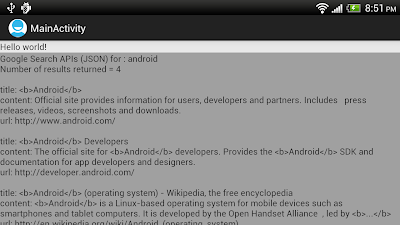
0 comments:
Post a Comment