While enabled, the my-location layer continuously draws an indication of a user's current location and bearing, and displays UI controls that allow a user to interact with their location (for example, to enable or disable camera tracking of their location and bearing).
myMap.setMyLocationEnabled(true);
The series:
A simple example using Google Maps Android API v2, step by step.
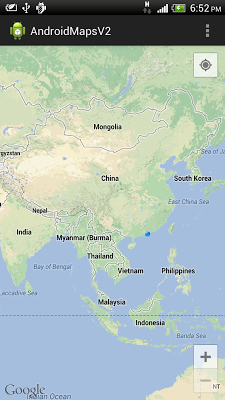
0 comments:
Post a Comment