Matrix matrixUpsideDown = new Matrix();
matrixUpsideDown.preScale(1.0f, -1.0f);
bitmapMaster = Bitmap.createBitmap(
tempBitmap,
0,
0,
tempBitmap.getWidth(),
tempBitmap.getHeight(),
matrixUpsideDown,
false);
Refer to last exercise "Create mirror bitmap with matrix" for full example.
more: Something about processing images in Android
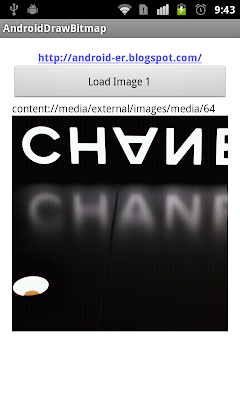
0 comments:
Post a Comment