package com.example.androidcamera;
import java.io.IOException;
import java.util.List;
import android.hardware.Camera;
import android.os.Bundle;
import android.view.SurfaceHolder;
import android.view.SurfaceView;
import android.widget.Toast;
import android.app.Activity;
public class MainActivity extends Activity {
Camera myCamera;
SurfaceView mySurfaceView;
SurfaceHolder mySurfaceHolder;
boolean isPreview;
@Override
public void onCreate(Bundle savedInstanceState) {
super.onCreate(savedInstanceState);
setContentView(R.layout.activity_main);
isPreview = false;
mySurfaceView = (SurfaceView)findViewById(R.id.mypreview);
mySurfaceHolder = mySurfaceView.getHolder();
mySurfaceHolder.addCallback(mySurfaceCallback);
}
SurfaceHolder.Callback mySurfaceCallback
= new SurfaceHolder.Callback(){
@Override
public void surfaceChanged(SurfaceHolder holder, int format, int width,
int height) {
Camera.Parameters myParameters = myCamera.getParameters();
Camera.Size myBestSize = getBestPreviewSize(width, height, myParameters);
if(myBestSize != null){
myParameters.setPreviewSize(myBestSize.width, myBestSize.height);
myCamera.setParameters(myParameters);
myCamera.startPreview();
isPreview = true;
Toast.makeText(getApplicationContext(),
"Best Size:\n" +
String.valueOf(myBestSize.width) + " : " + String.valueOf(myBestSize.height),
Toast.LENGTH_LONG).show();
}
}
@Override
public void surfaceCreated(SurfaceHolder holder) {
try {
myCamera.setPreviewDisplay(mySurfaceHolder);
} catch (IOException e) {
// TODO Auto-generated catch block
e.printStackTrace();
}
}
@Override
public void surfaceDestroyed(SurfaceHolder holder) {
// TODO Auto-generated method stub
}
};
private Camera.Size getBestPreviewSize(int width, int height, Camera.Parameters parameters){
Camera.Size bestSize = null;
List<Camera.Size> sizeList = parameters.getSupportedPreviewSizes();
bestSize = sizeList.get(0);
for(int i = 1; i < sizeList.size(); i++){
if((sizeList.get(i).width * sizeList.get(i).height) >
(bestSize.width * bestSize.height)){
bestSize = sizeList.get(i);
}
}
return bestSize;
}
@Override
protected void onResume() {
super.onResume();
myCamera = Camera.open();
}
@Override
protected void onPause() {
if(isPreview){
myCamera.stopPreview();
}
myCamera.release();
myCamera = null;
isPreview = false;
super.onPause();
}
}
Modify the layout to have a SurfaceView for preview.
<RelativeLayout xmlns:android="http://schemas.android.com/apk/res/android"
xmlns:tools="http://schemas.android.com/tools"
android:layout_width="match_parent"
android:layout_height="match_parent" >
<SurfaceView
android:id="@+id/mypreview"
android:layout_width="match_parent"
android:layout_height="match_parent" />
</RelativeLayout>
Modify AndroidManifest.xml to add permission of "android.permission.CAMERA", and set android:screenOrientation="landscape".
<manifest xmlns:android="http://schemas.android.com/apk/res/android"
package="com.example.androidcamera"
android:versionCode="1"
android:versionName="1.0" >
<uses-sdk
android:minSdkVersion="8"
android:targetSdkVersion="15" />
<uses-permission android:name="android.permission.CAMERA"/>
<application
android:icon="@drawable/ic_launcher"
android:label="@string/app_name"
android:theme="@style/AppTheme" >
<activity
android:name=".MainActivity"
android:label="@string/title_activity_main"
android:screenOrientation="landscape">
<intent-filter>
<action android:name="android.intent.action.MAIN" />
<category android:name="android.intent.category.LAUNCHER" />
</intent-filter>
</activity>
</application>
</manifest>
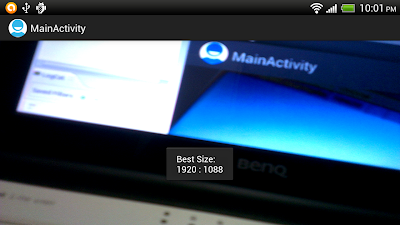
0 comments:
Post a Comment